Using Lasers for Precision Marking
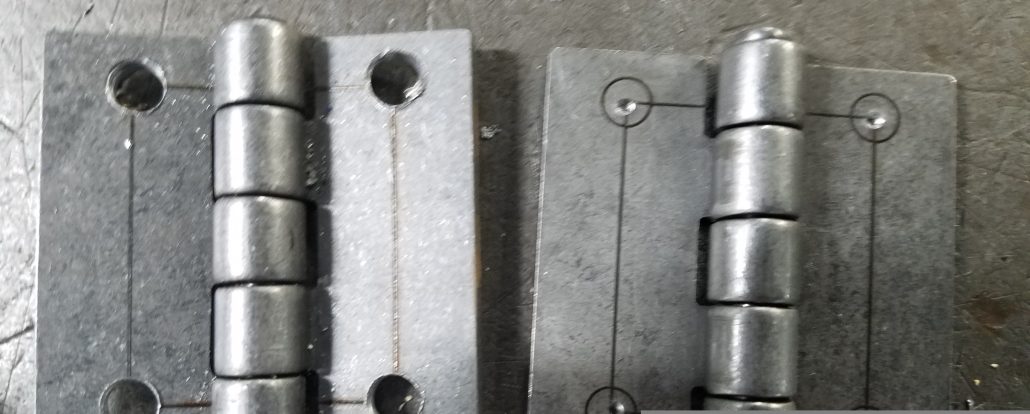
We recently had to replace the hinges on one of the laser cutters. There aren’t any hinges out there that seemed to have the right hole spacing, so I ordered some heavy duty hinges without pre-punched holes, thinking I could just drill them where needed. But how to layout the hole pattern and make sure they are in the right places?
Our laser cutters won’t cut most metals. They can cut thin steel sheet, but it’s not easy. However, they can mark steel, and they do a great job of lightly engraving stainless steel. It works especially well with polished stainless. So I measured the hole patterns again, and drew up a box with circles at the corners in Inkscape to match the measurements. Importing that into LaserCut gave me just what I needed to scribe the pattern onto hinges. But there’s one more aspect to this: the hinges must all be in almost a perfect line across the back of the machine. If they’re not, the door will put unnecessary force on the out-of-line hinges and eventually crack them. The way to solve this is to take some scrap hardboard and cut out a square, into which the hinges fit. Anchoring that template on the bed of the laser gave me a way to precisely locate each hinge in the same position as the others to ensure that they are all marked the same.
To finish drilling the holes, I just used a punch to makes the center marks you can see in the photo. That prevents the drill bit from wandering when it first engages the surface. Using the drill press made nice vertical, clean holes. And the hinges are now installed and working great on the laser. Problem solved!


Leave a Reply
Want to join the discussion?Feel free to contribute!